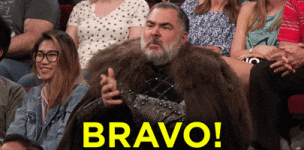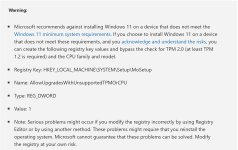- Joined
- Jan 28, 2006
- Messages
- 42,829
- Reaction score
- 1,505
What's your thoughts on the new version of MacOS Windows?

https://www.neowin.net/news/here039s-21-screenshots-of-windows-11-inside-and-out/

https://www.neowin.net/news/here039s-21-screenshots-of-windows-11-inside-and-out/
Last edited by a moderator: