- Joined
- Jan 28, 2006
- Messages
- 42,827
- Reaction score
- 1,505
Does anyone use Windows Hello, either the facial recognition or the fingerprint reader? I think it would a much simpler way to unlock a computer or my passwords.
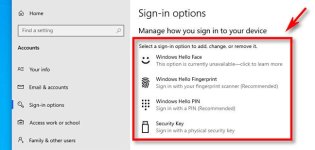
https://www.howtogeek.com/708986/what-is-windows-hello-sign-in-on-windows-10/
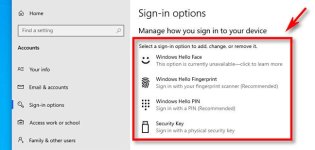
https://www.howtogeek.com/708986/what-is-windows-hello-sign-in-on-windows-10/
Last edited by a moderator:
